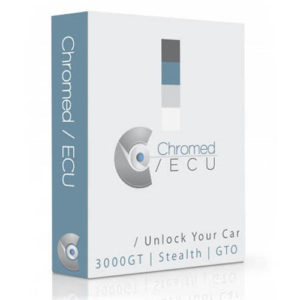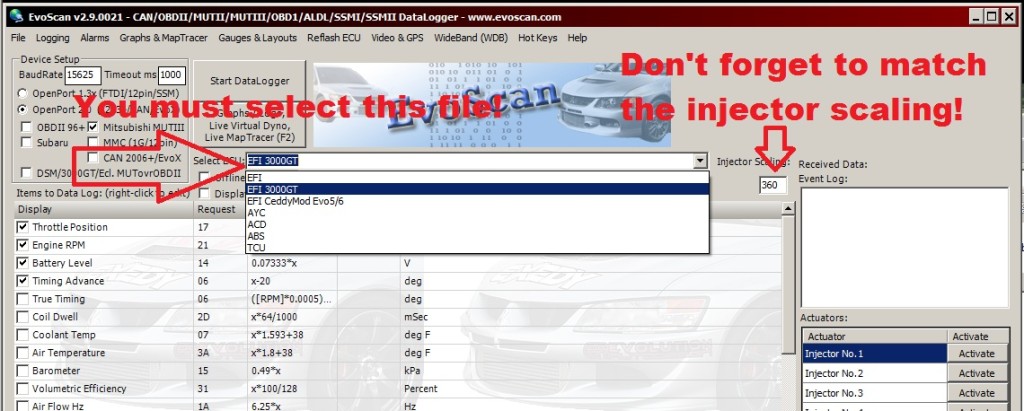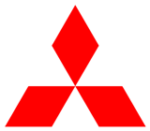Description
It’s finally here! Nearly every dark secret locked away in that metal box behind your radio now exposed! This is the next best thing to stand alone engine management. Only this is the code the team of engineers at Mitsubishi designed for this car.
Unlike V1, I won’t be releasing different patches for different setups. There is 1 universal ROM now which can be tailored to your needs.
[notification type=”info”]UPDATE to Chrome v2.0:
Posted by Greg E: Just a heads up, there is a bug with the chrome V2 Active Exhaust code. I had it setup correctly if you want to use an aftermarket switchable exhaust, but it’s backwards for stock. When this pin is turned on, it triggers the relays in the AE computer to switch the muffler into “quiet mode”.
So anyone who wants to use the AE feature for their aftermarket switchable exhaust will just need to be aware that when the pin is on, it’s in Tour Mode thus should put your aftermarket exhaust into “quiet mode”.[/notification]
How to Install
Inside is a folder with 3 files inside. One is the Chromed ROM (.bin file), one is the definition file for the ROM (.xml file) and the other is the definition file for EVOScan. All 3 are tied together and are meant to be used in conjunction with each other. You’ll find many of the features in these definition files won’t work with a stock ROM or previous versions of Chrome.
Extract the 23862006.XML fileto:
C:***File Folder you installed EcuFlash***EcuFlash
ommetadatamitsubishi
The 23862006.bin is the ROM itself. This is the file you modify & flash to your ECU. Extract this anywhere you’d like. It doesn’t matter where you put it, what you name it or how many copies you make of it. It will always reference the 23862XX6.xml.
Finally, the Mitsubishi MUTIII 3000GT.xml file is the definition file to convert EVOScan to work with our cars. Extract this file into:
C:UsersUSERDocumentsEvoScan v2.9DataSettings
Note: Sometimes there’s an issue with installing ECUFlash/EvoScan. Windows 7 and Vista have a feature called UAC. It makes a duplicate copy of your program files. This means when you try to install the EvoScan and EcuFlash .xmls, the changes won’t take effect, instead the duplicate .xml will be used
Try this! Uninstall EVOScan and ECUFlash and don’t reinstall them in C:Program Files. Instead install to another directory created by you. For example C:ECUPrograms
After EVOScan is installed, you’ll need to install the 2.0 cable drivers. There are instructions on the EVOScan website for this.
Now open up ECUFlash and open the 23862006.bin. This file is a stock tune for a 99 VR4. If you’ve flash tuned your car before, you’ll need to copy your tables to the new “Chromed” ROM. Sorry. I can assist with this if needed. It’s a good idea to save this file under a different name. It’ll still be linked to the correct definition file no matter what you name it or however many copies you make of it.